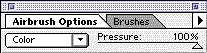Color palettes. This method of image manipulation harkens back to the time
when photographs were black and white and photographers used oil paints to hand
tint the images with color. The effect gives your new image an old time feel
and look.
Start with a new image... |
 |
Use your cam to acquire an image to be tinted. You may need to lighten
it to bring out details or change the dimensions to fit at its designated
destination. Photoshop will allow you to manipulate the image for these
purposes. |
Turn down the saturation |
 |
 From the Image menu choose ->Adjust-> Desaturate(Shift-Command-U).
Color still exists in the image but you must now re-apply it selectively
to areas with a paint tool. The choices from Photoshop's tool palette
include an Airbrush, PaintBrush, Pencil, Rubber Stamp, Smudge or Blur. From the Image menu choose ->Adjust-> Desaturate(Shift-Command-U).
Color still exists in the image but you must now re-apply it selectively
to areas with a paint tool. The choices from Photoshop's tool palette
include an Airbrush, PaintBrush, Pencil, Rubber Stamp, Smudge or Blur. |
Tint to taste
|
 |
Using the color palette or the color picker change your foreground color.
Double-click the Airbrush tool and choose Color from the paint mode on
the Tool Options palette. In this mode, you will just apply a color tint
over the image. Choose a brush size that will allow you to paint the small
areas distinctly or the larger areas completely. Depending on its eventual
destination, save it in the proper file format.
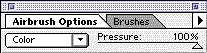 |